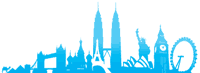SIM Services
SIM Services app shows up in different places on different phones:
- Android - an icon named "SIM Services" will appear in you applications folder
- Iphone - goto settings -> phone -> SIM Applications
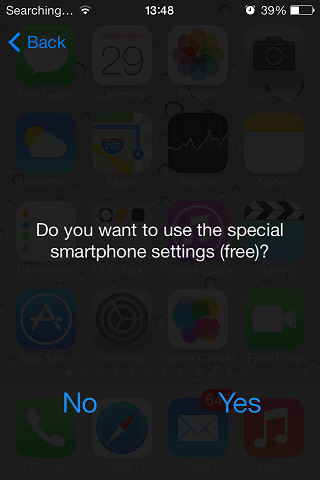
Customer Service - Call 80404 from your Traveltalk SIM or +44 208 497 9295 from any phone
Top-up - Call Customer Service or top-up online
www.traveltalksim.com - Email: support@traveltalksim.com
Voicemail - Call 802 from your Traveltalk SIM
How to start
Your mobile must be unlocked
The TravelTalk Sim will only work with an unlocked mobile handset. We recommend that you use a 3G mobile phone and that if you have any other mobile handsets that you test before travelling.
Detach the Traveltalk SIM from the SIM card holder and insert it into your mobile.
Switch your mobile on.
Your mobile will request a PIN, which is printed on the plastic card holder below your SIM number. Enter the PIN and press OK/accept. Your screen will display the message: 'Do you want to use the special Smartphone settings (free)?' If a Smartphone is used, please select 'yes'.
To check your SIM set-up select 'SIM Services', 'Call-back', 'Smartphone Mode' and make sure that it is '*on'( if a Smartphone is used).
Ensure that you have network coverage.
The name of the mobile network and the active Traveltalk profile name should be displayed on your mobile. There are four different profile options: 'Global SIM', 'UK SIM', 'Direct SIM' or 'EU Profile'. Traveltalk will automatically activate the best profile to provide the cheapest calling service. On some phones the selected profile will not be displayed.
How to make a call
Dial the full destination number (even if you make a local call) including the international dialling code and press 
e.g. 00442084979295 or +442084979295 and 
If 'UK SIM', 'Direct SIM' or 'EU Profile' is displayed on your mobile screen, you will be notified by the following voice message - 'Please wait while we connect your call', and you will shortly be connected to the destination number.
If 'Global SIM' is displayed on your mobile screen, there will be a short pause without any sound or line tone. Your mobile may also (depending on the model) display the on screen message - 'Please wait'. After a few seconds your mobile will ring. Once you press  , you will be notified by the following voice message - 'Please wait while we connect your call', and you will shortly be connected to the destination number.
, you will be notified by the following voice message - 'Please wait while we connect your call', and you will shortly be connected to the destination number.
N.B. Some mobiles may be incompatible with direct dialling. Should you hear the following message 'connection to this number is restricted on this phone' or experience continuous failed outgoing calls, you will need to dial using the following sequence:
*126*102* destination number  and
and  e.g. *126*102*00442084979295
e.g. *126*102*00442084979295 

How to answer a call
Answer the call exactly as you normally would do.
Troubleshooting
If you are experiencing problems with the Traveltalk SIM, please follow the instructions below:
Test your SIM card within the UK to check whether it is compatible with your mobile or not.
The TravelTalk Sim will only work with an unlocked mobile handset. We recommend that you use a 3G mobile phone and that if you have any other mobile handsets that you test before travelling.
Ensure you're dialling correctly, including the international dialling code (preceding with '00' or '+'). You will need to do this even if you're calling local numbers.
using 'Global SIM' profile, remember to wait for the phone to ring back after dialling the number and answer it by pressing
 .
.Some mobiles may require that you dial a prefix number before calling the destination number:
*126*102* destination number in full format


If the SIM is still not working, please test it from another unlocked phone.
Without switching your phone off remove the battery and replace it after a minute. Then manually select the phone's service provider via the menu options. Check all the networks we support at www.traveltalksim.com
If the problem to connect persists, please dial the following sequence of numbers. This will enable our operations department to analyse your call and come up with a solution: dial 0044 208 497 9295; or if this fails, dial *126*102*00442084979295

 . Please also note the time of the test call.
. Please also note the time of the test call.If your SIM has worked successfully in the past, it is most likely that any problems are related to mobile, settings or network issues and not the SIM itself.
Manual Top-Up:
After the initial Top-Up, you will have the option to buy additional credit on-line at www.traveltalksim.com using PayPal, Debit/Credit Card or by calling Customer Service.
Automatic Top-Up:
Automatic Top-up is a great solution if you don't want to worry about running out of credit or are travelling to a remote location with limited or no internet access. We will automatically top-up your Traveltalk SIM when your calling credit drops below £3. You can set-up Automatic Top-Up online when you register for the service or you can call Customer Service.
The Top-Up option can always be changed on-line at www.traveltaksim.com or by calling Customer Service. The daily Top-Up limit is £50.
E-mail Traveltalk Support at support@traveltalksim.com providing recent specific call details to assist further troubleshooting with the following details:
- Your Traveltalk SIM number.
- Destination number.
- The network displayed on your mobile.
- Precise time & date & time zone of outgoing call.
- Do you have problems receiving a call?
- What do you hear/see on the screen when attempting to make a call?
- Current location (country & city).
- Make & model of your mobile.

 Manage Your SIM
Manage Your SIM Other Products
Other Products